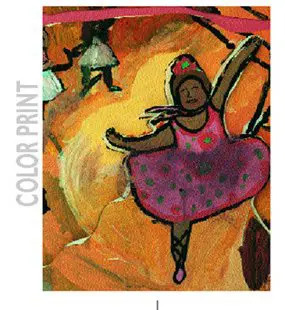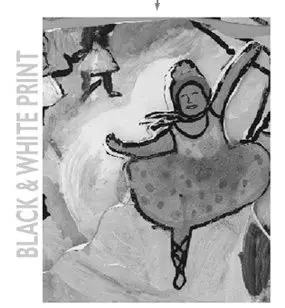How to Prepare Your Images
Please do not submit valued original images and artwork.
Acceptable Image Types
You can submit either color or black and white 35mm, 2 1/4, 4 x 5, or up to 8 x 10 slides (any image submitted that is larger than 8″x 10″ will be charged a $35 handling fee), transparencies or photos (all photos should be unmounted). See the following examples:

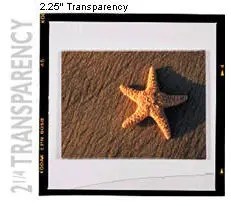

Additional Photo, slide, transparency info
Some images will require a signed waiver, including when :
- the placement of photos on a mock-up is unclear
- an image is not proportional to the postcard (may need cropping or a custom border)
- the image is poor quality due to low resolution
- the image may be out of focus
- the exposure is too light or too dark
NOTE: Do not write on your photos, tape, staple or paper clip them. Tape lines create shadows when scanning, and can cause damage to your images if we try to remove the tape. If you want to indicate something on your images simply photocopy them and write on the photocopies.
To view your slides and transparencies: Use a 5000K light source (found at most photo labs). This allows you to accurately see all colors within your image. Do not hold these up to a regular fluorescent light, the sun, light bulbs or even a window – you will not be able to see the true color or exposure by viewing them with these conditions.
There are some colors that cannot be reproduced on our press. We use a standard 4-color process (cyan, magenta, yellow and black inks). Color examples that will not reproduce well are: Metallics like silver and gold, fluorescents such as bright pink or green, some PMS (Pantone Matching System) colors, plus colors such as Cadmium Red and Royal Blue.
Note: We will reproduce the color from your photos as closely as possible, but cannot guarantee to match exactly due to limitations in the printing process.
Final Check – Avoid the following:
- Bad Exposure – image is overexposed (too light) or underexposed (too dark).
- Bad Lighting – when image is too dark or too bright it will affect detail in shadow areas.
- Color casts – blue and green are very common.
- Out of focus – image is soft and not sharp.
Additional Info
Need more help?
Find detailed information about setting up your files.
Approval Method
Bitmap Resolution
Border
Color Overview
Color Profiles
Color Quality
Cropping
Digital Camera
Digital Camera Media
Duplicate List Records
File Compression
Help us achieve correct color
ICC Printer Profiles
JPEG Compression
List FAQ
Mailing List Formats & Specifications
Monitor Calibration
Screen and Print Resolution
Setting Color Modes
Setting Grayscale Mode
Standard Font Set
Word Count